Server consoleUse the "ulx logecho" console variable to control how ULX echoes commands.
There's 3 different modes:
0 - OFF No output to any players when an admin command is used
1 - ANONYMOUS Output to players without access to see who used the command (admins by default) similar to "(Someone) slapped Bob with 0 damage"
2 - FULL Output to players similar to "Foo slapped Bob with 0 damage"In this case you'd set it to 2. So you would run:
ulx logecho 2XGUIOpen XGUI > Click "Settings" tab > Click "Server" tab > Click "ULX Command/Event Echoes" > Set the first option field to "Echo commands and identify admin".
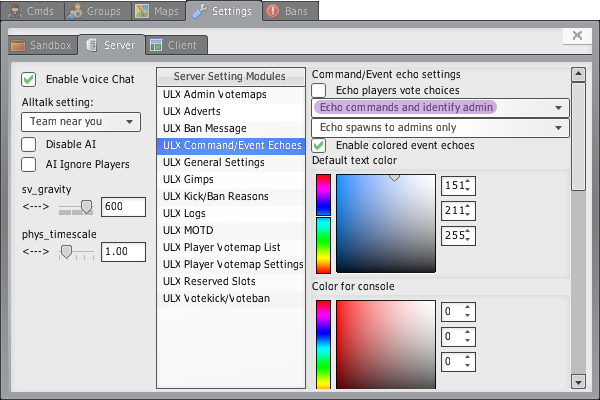
Be careful with accepting screenshots as evidence. They can be forged easily. You can double-check if the evidence they submitted matches with the log files!
Edit: Oops! feldma beat me to it.
