Chat Tags with manage version!
This plugin will put chat tags in your chat. Whenever you speak, dead or team chat it does it all
Please Keep Note:If you like this addon, I would really appreciate a "Compliment" Karma which is located next to my name. That's how I know you care
 There are two versions of this addon. The first one is for sandbox, and if it works on other gamemodes then you will not need the other version called "manage_chat_tags.zip". The manager version of this addon is for gamemodes that don't work correctly, like "DarkRP", or "TTT". Please read the instructions for the manage version.Disclaimer: The managed version was originally made by TyGuy, and his original post can be found here: http://facepunch.com/showthread.php?t=1244672, along with his ulx forum account here: http://forums.ulyssesmod.net/index.php?action=profile;u=7784You must be registered and logged in the ulx forum to see the download link which is found under the preview imageRequirements:
There are two versions of this addon. The first one is for sandbox, and if it works on other gamemodes then you will not need the other version called "manage_chat_tags.zip". The manager version of this addon is for gamemodes that don't work correctly, like "DarkRP", or "TTT". Please read the instructions for the manage version.Disclaimer: The managed version was originally made by TyGuy, and his original post can be found here: http://facepunch.com/showthread.php?t=1244672, along with his ulx forum account here: http://forums.ulyssesmod.net/index.php?action=profile;u=7784You must be registered and logged in the ulx forum to see the download link which is found under the preview imageRequirements:Ability to Talk
HOW TO USE:Just talk
MANAGE VERSION INSTRUCTIONS: You will not need to look at this if you have the automatic version for sandboxDisclaimer: The managed version was originally made by TyGuy, and his original post can be found here: http://facepunch.com/showthread.php?t=1244672, along with his ulx forum account here: http://forums.ulyssesmod.net/index.php?action=profile;u=7784In the manage version of this addon, you will need to open up the 'cl_tag.lua' file. In that file will contain a code like this
local Tags =
{
--Group --Tag --Color
{"admin", "ADMIN", Color(0, 0, 255, 255) },
{"superadmin", "SUPERADMIN", Color(255, 0, 0, 255) },
{"owner", "OWNER", Color(0, 255, 0, 255) },
}It's pretty simple, and easy to understand, so just follow closely and you will have your server chat tags working for your gamemode.
The first word (admin) in the line is the group that the tags will be based off. The second word (ADMIN) is what will be seen by players when they talk. The third and last word (Color(0, 0, 255, 255)) is the color of the second word and your name when speaking.
{"admin", "ADMIN", Color(0, 0, 255, 255) },So as an example. If I was in the group admin in ulx, and then I was to speak, everyone would see "
ADMIN| Apple: I AM TALKING". So just set all three of those words accordingly to how you want/like. If you want to add more chat tags,
just copy one of your codes and place it ABOVE THE PREVIOUS ONE (THIS IS REALLY IMPORTANT), never on the bottom of the last tag. So do it like this:.
local Tags =
{
--Group --Tag --Color
{"GROUP", "GROUPCHATTAG", Color(0, 0, 0, 255) },
{"admin", "ADMIN", Color(0, 0, 255, 255) },
{"superadmin", "SUPERADMIN", Color(255, 0, 0, 255) },
{"owner", "OWNER", Color(0, 255, 0, 255) },
}FEATURES:- When dead, it puts the *DEAD* sign next to your chat now.
- When you use team chat, it now tells everyone on your team when you're using it by putting a [TEAM] tag next to your name
TO-DO-LIST:N/A
KNOWN BUGS:If you're stupid with the manual one, then there will be issues.
Preview: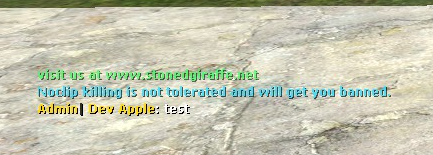

777 Godly Number

Reset counter for downloads

- Feb 3, 2015
DOWNLOAD LINK BELOW
You must be registered and logged in the ulx forum to see the download link which is found under the preview image